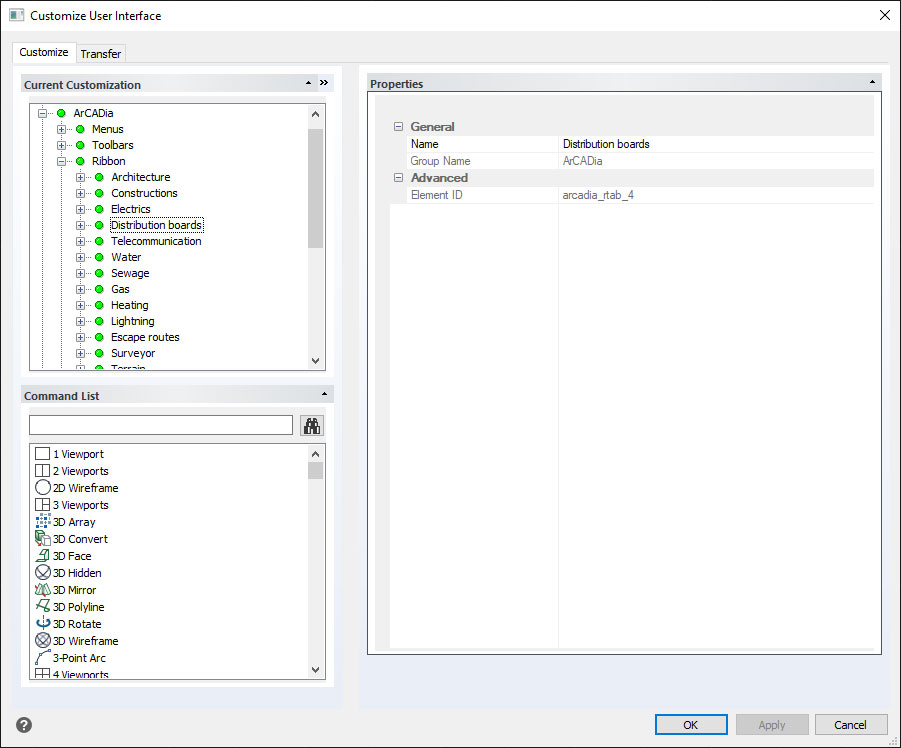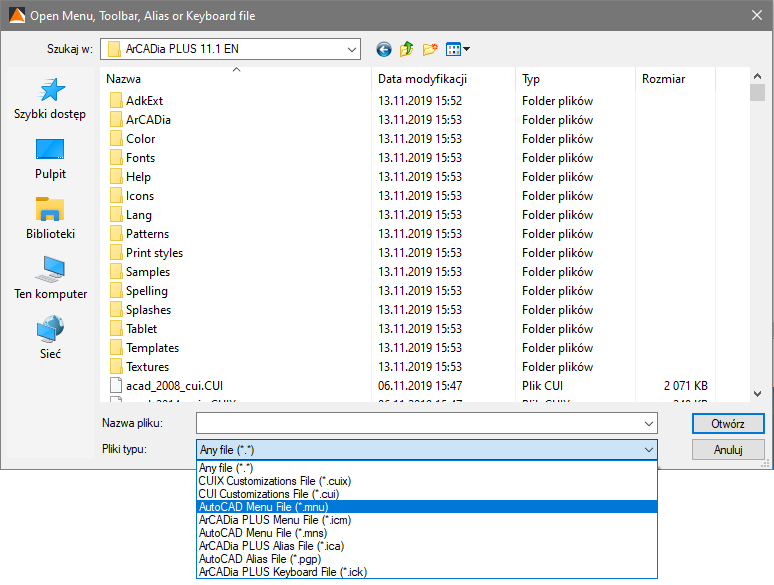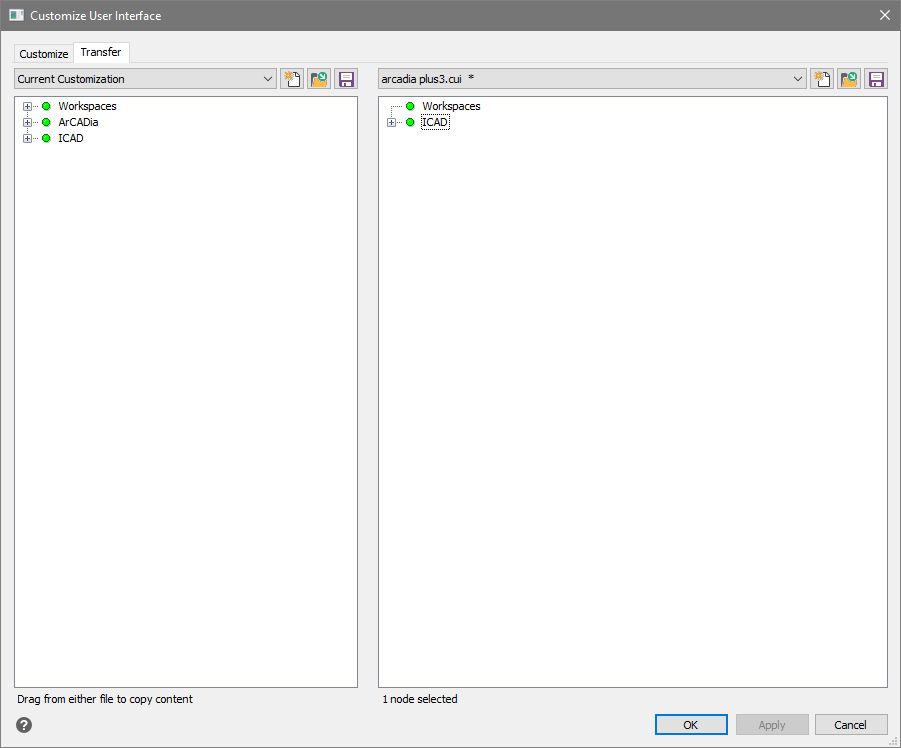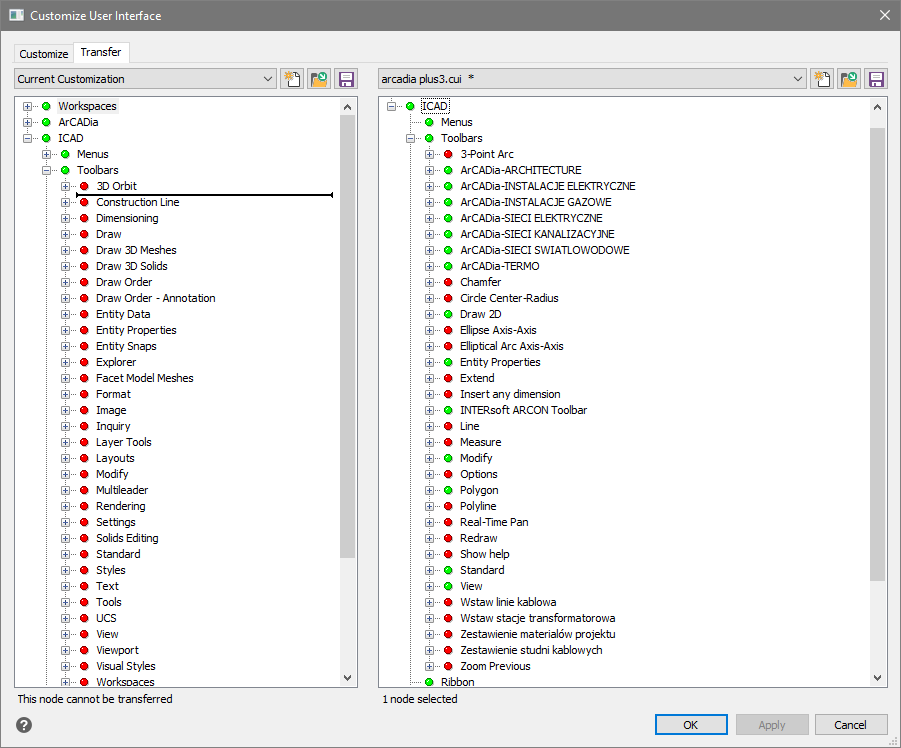ADAPT... - ArCADia BIM 11 - part 2
The Adapt window in ArCADia BIM 11 consists of two tabs, Customize and Transfer.
The Transfer tab allows you to enter tools from files:
The .mnu and .mns files are files with saved toolbars, .icm is the program menu, which is disabled by default in ArCADia BIM 11 as well as in ArCADia 10.
Keyboard shortcuts are saved and imported from the .ick file, and command aliases are saved and imported from the .ica and .pgp files.
If in the previous version we defined some our own shortcuts, aliases or toolbars, then by using the Transfer tab we can load and copy them to the new version of the ArCADia program.
On the right side of the window in the Open icon we indicate the file being imported, e.g. with toolbars. It shows as a branch under Workspaces. On the right side , we have to expand the tree so that we can enter new commands into it, on the right side we also expand the imported options. On the right side we select the bar, press the left mouse button and holding it down, we drag it to the left.
Similarly, we proceed with the subsequent bars, keyboard shortcuts and aliases. To end, we save the changes using the Save icon that is located on the left side of the window.
The above changes are saved in the Default.CUI file located in the user settings. If we change the computer and want to keep the whole interface layout, our own shortcuts and aliases, we can move the particular elements, but we can also locate the mentioned file and simply copy it all to the same location on the new computer. Among the options of the transfer tab there is unfortunately no option to open or import the .cui file, so if you need it, you have to do it manually.
The Default.CUI file is located in the catalogue:
c:\Users\***\AppData\Roaming\ArCADiasoft\ ArCADia PLUS \11.1\
*** here you should type the username you are logging in with, usually it is our name or surname.
It is also recommended to make a backup of the above-mentioned file. This file can be used if you need to reset the settings so that you do not have to import particular elements again.
Copyright © 2021 ArCADiasoft
HOME | PRODUCTS | COMPANY | CONTACT | FOR RESELLERS