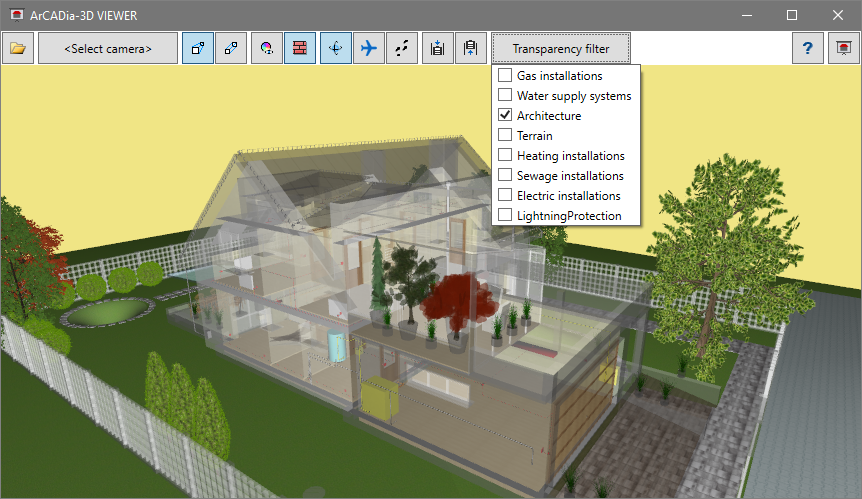ArCADia-3D MAKER: 3D Presentation Recording
The ArCADia BIM system has the option for saving a 3D presentation, i.e. a three-dimensional project model in such a view.
There are no views and dimensions here, you cannot make a cross-section, print or save the visualization. You can only see the saved model in a 3D view. To create such a presentation, go to the Collaboration ribbon and in the Presentation logical group and select the Create option.
When designing, we meet with various clients who do not necessarily see their investment from our drawings and sections. Of course, the visualizations are good way of presenting our project, but sometimes it is easier to show it as a 3D solid, which the client can walk through, see it from all sides, but he is not able to change anything. This is exactly what the ArCADia-3D MAKER module was created for.
Default cameras such as top view or side view are available among the saved cameras.
The project can be viewed with textures or in the layers colour view set in the program.
There are three modes for viewing and walking about your project:
Orbit
Flight
Walk
The next two icons 

If the project has been saved with several industries, it is possible to " glass” (make transparent) the chosen industry.
The project presentation can be saved from the browser, i.e. as an .exe file or as presentation data, opened in the ArCADia-3D VIEWER (a3d file).
The presentation is saved in the ArCADia-3D MAKER module.
Copyright © 2021 ArCADiasoft
HOME | PRODUCTS | COMPANY | CONTACT | FOR RESELLERS



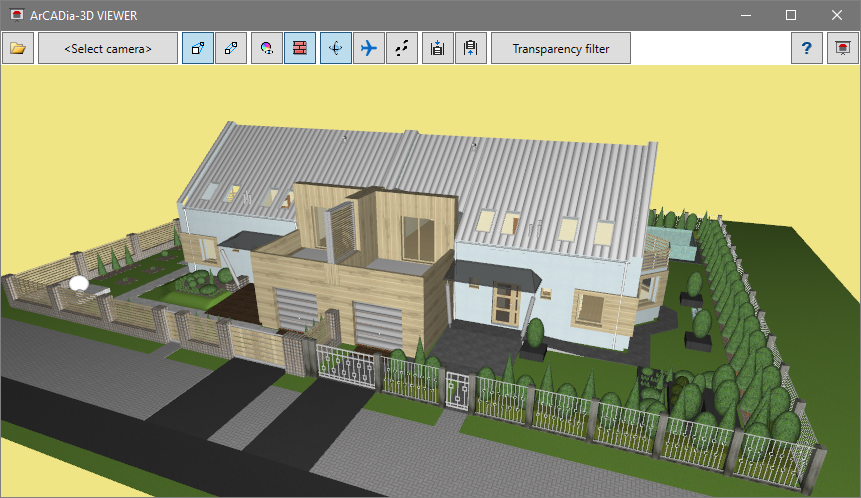
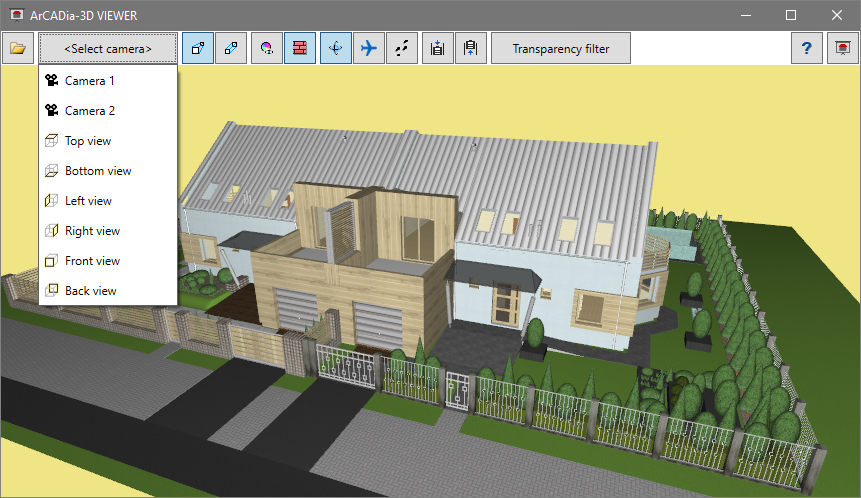
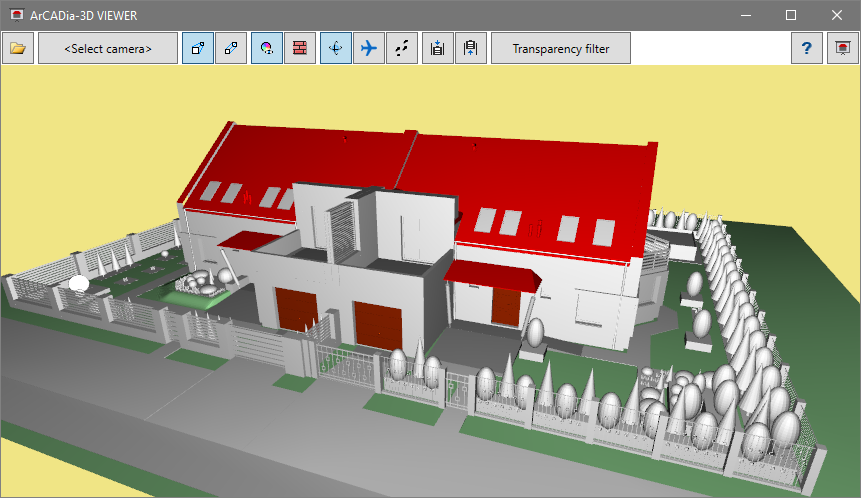
 Orbit
Orbit  Flight
Flight Walk
Walk