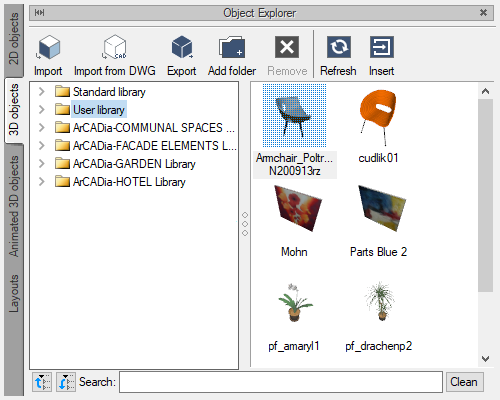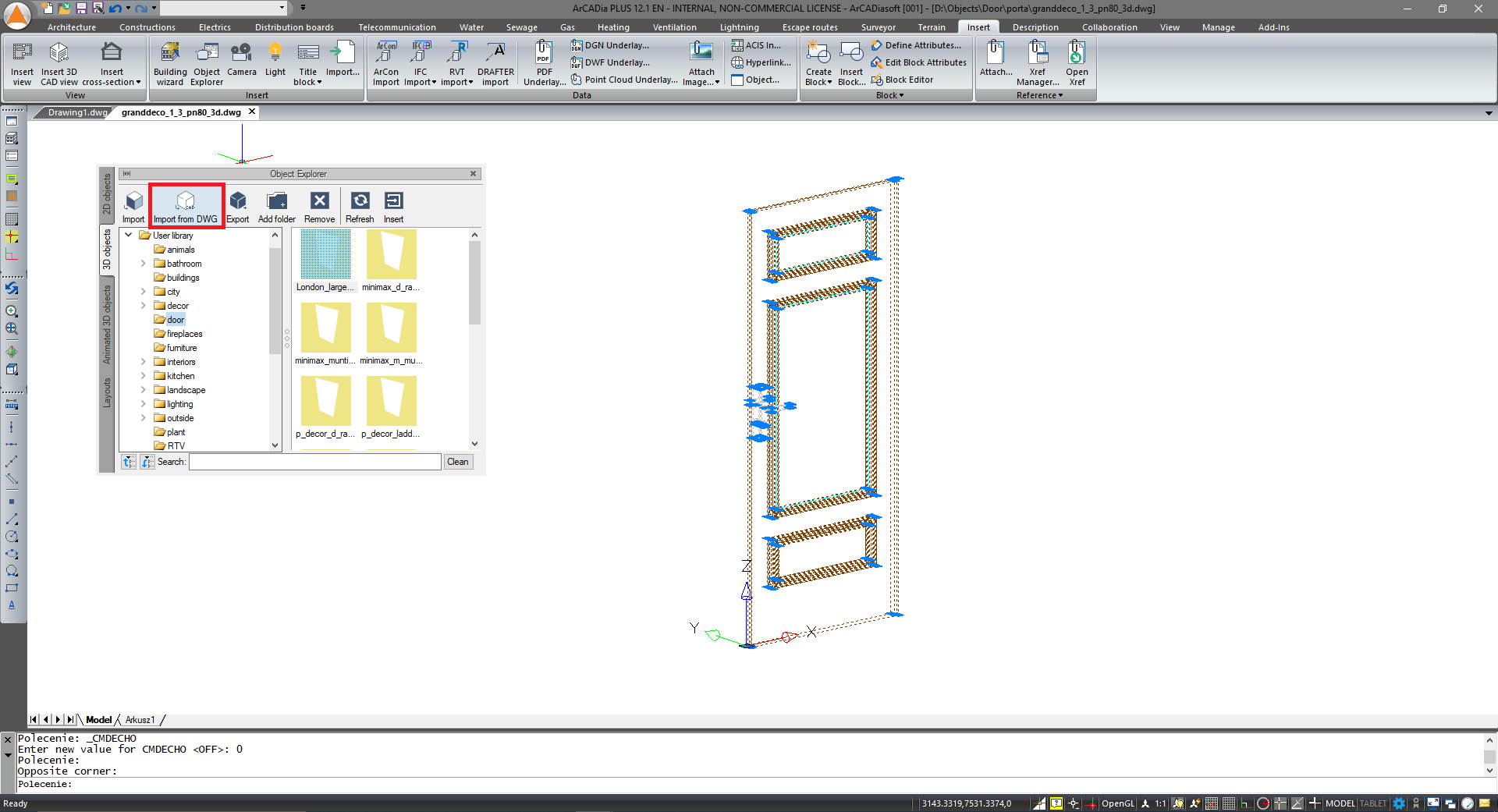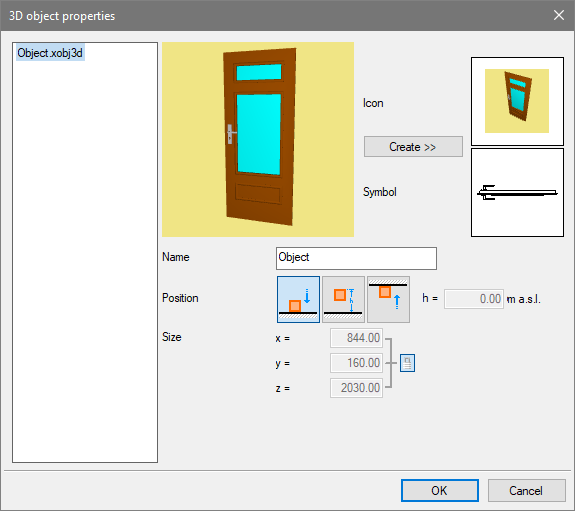ArCADia BIM: How to Save a DWG File in the Program Library
The library of 3D objects can be expanded in various ways:
- You can create a three-dimensional model in ArCADia or ArCADia PLUS
- You can define and save a new object from ArCADia system objects
- You can import an object in the following formats: obj, 3ds, aco, o2c
- You can save an object that has been loaded into ArCADia
The first option is to create your own model in the ArCADia program space. We have surfaces and simple 3D elements at our disposal. In ArCADia PLUS there are more options for this, because you can fully model in 3D through ACIS solids. The created model can be saved to the library. The save option in this case will be Import from dwg.
The second option is drawing with system elements, e.g. with the option of solids for individual parts and then, after selecting all of them, saving as one object. The option to save the object to the library in this case will be Export.
The third option is available after e.g. downloading 3D objects in the previously mentioned formats from the Internet and using the Import option.
The last option is to open a three-dimensional .dwg file or a .dae model in ArCADia or ArCADia PLUS and load it to the library. In this case, as in the first option, you will need the Import from dwg option.
In the first and last option, after selecting the Import from dwg option, a message may appear that the program does not recognize the elements and cannot save the object. In this case, select the model and select Explode from the modification options. Some CAD objects are not supported by the program, therefore, after breaking them down into basic 3D elements, the model can be added to the library. So after breaking it down, select all parts of the model again and press the button Import from dwg.
Copyright © 2021 ArCADiasoft
HOME | PRODUCTS | COMPANY | CONTACT | FOR RESELLERS