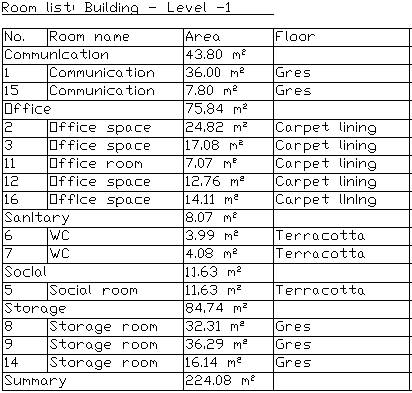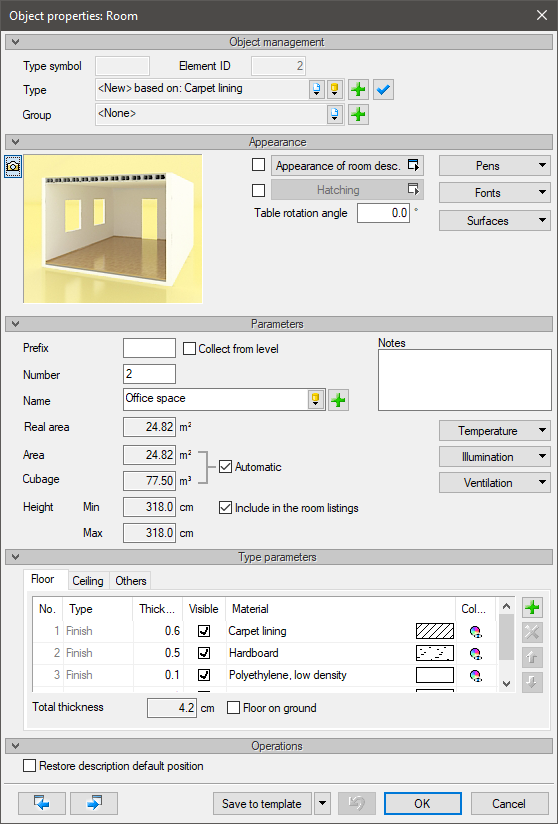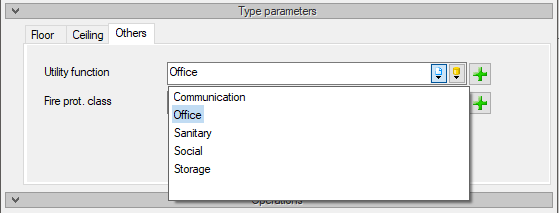ArCADia BIM: Room Functions
For multi-family or public buildings, the list of rooms should be divided into functions.
The above list of office building rooms comes from one of the sample projects included in the ArCADia BIM program (ArCADia-ARCHITECTURE, sample 3). When opening a project, it is easy to check the procedure for assigning rooms. In the room properties window, in the Type parameters panel, there is the Others tab. In this tab, the Utility functions of a room must be assigned to be visible in the list.
The program library is not very extensive, but you can add your own functions in each project. These can be functions as shown in the window above or, for example, flats that will divide the rooms in a multi-family building and calculate the area separately for each of them.
Copyright © 2021 ArCADiasoft
HOME | PRODUCTS | COMPANY | CONTACT | FOR RESELLERS