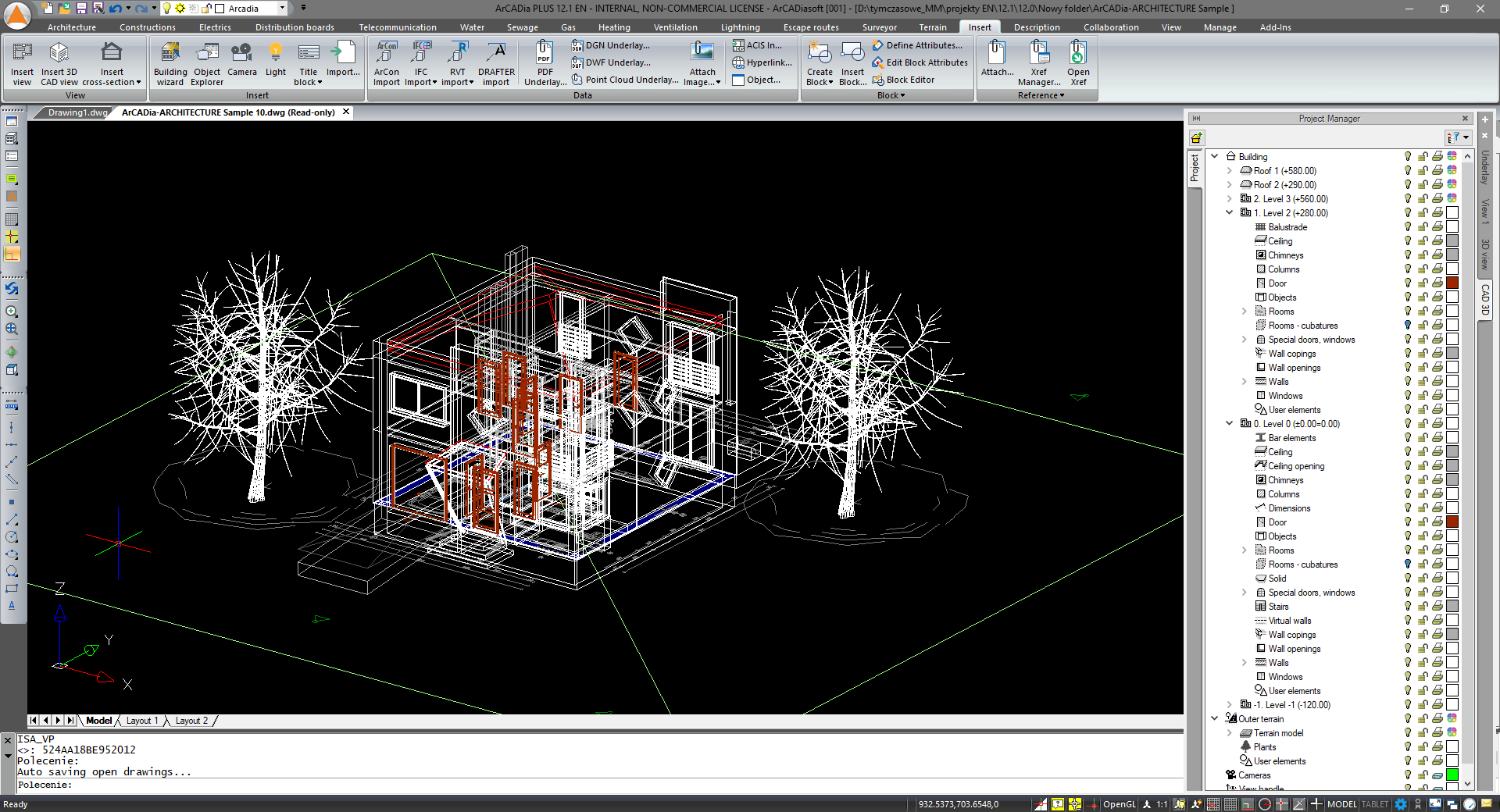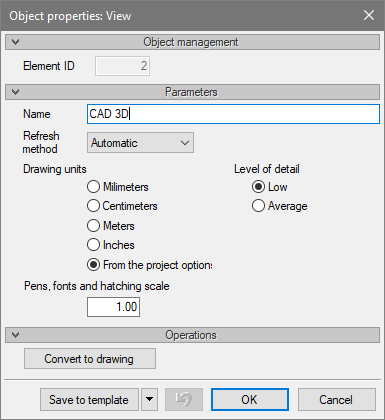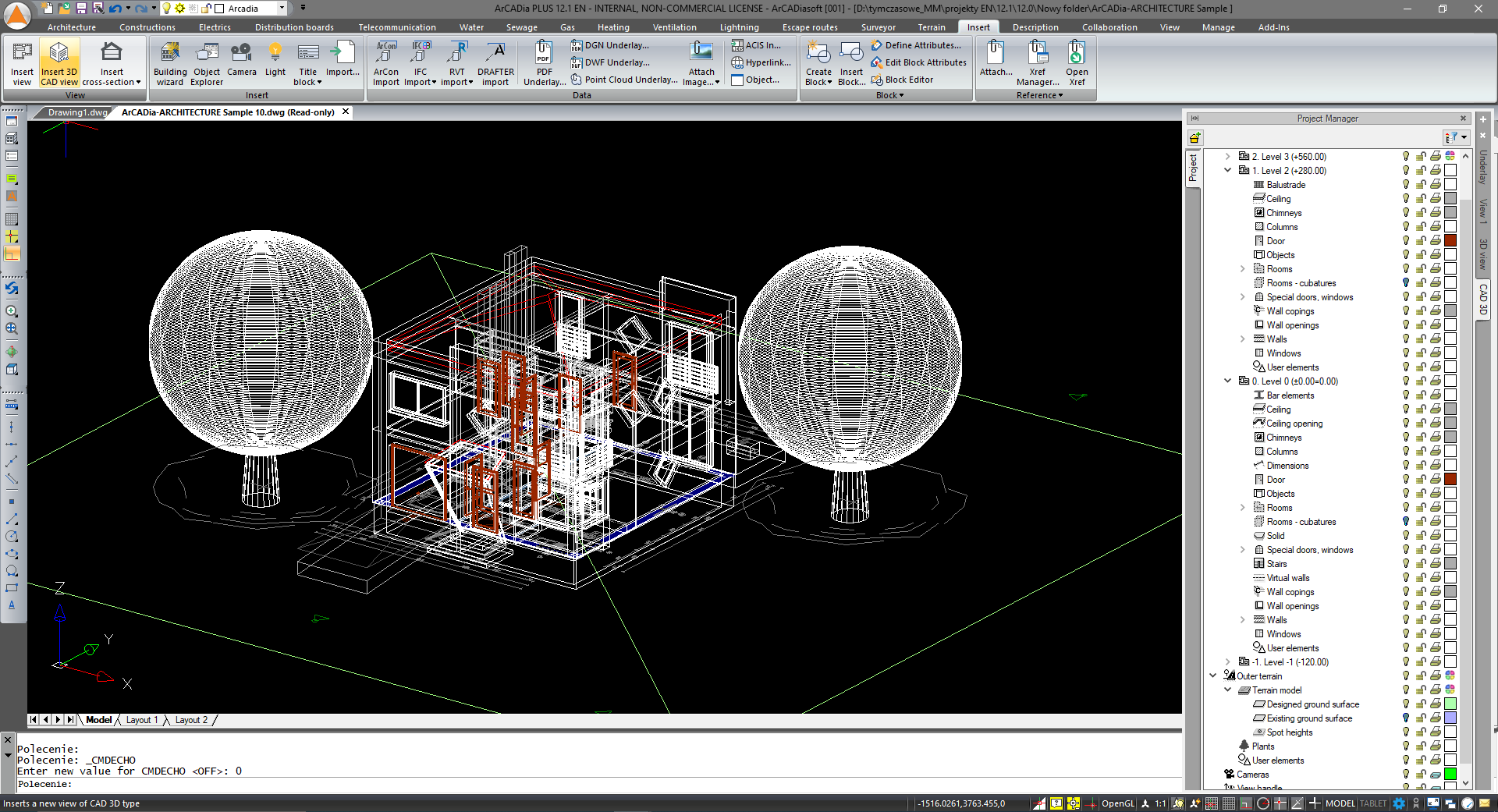ArCADia-BIM: The Level of Detail in Views
ArCADia has various types of views:
- the projection view,
- 3D view,
- CAD 3D,
- cross-section,
- axonometry,
- development,
- schematic diagram.
The type of view available depends on your industry module licenses. However, everyone has access to these views: projection view, 3D view and CAD 3D.
While working on a project, as more data arrives, the program needs more and more computer resources. The insertion of additional views further increases this need. Therefore, one has to consider whether all the detailed drawing information of the inserted objects is needed when drawing, or whether their full appearance can be turned on only when describing or before printing.
In previous versions, the optimization available to the user was to switch inactive views to Manual refresh (the option is available in the properties window of a given view, i.e. after right-clicking on a tab of a given view in the Project Manager window).
In ArCADia 12 this option is of course also available, but it is not the only optimization when drawing. In the view properties window, there is also a level of detail that allows you to simplify the view of some objects thus speeding up work on the project.
This option is available in all views, especially recommended for the projection view, cross-section, CAD 3D and possibly 3D view. Below are examples of the simplified elements.
Copyright © 2021 ArCADiasoft
HOME | PRODUCTS | COMPANY | CONTACT | FOR RESELLERS