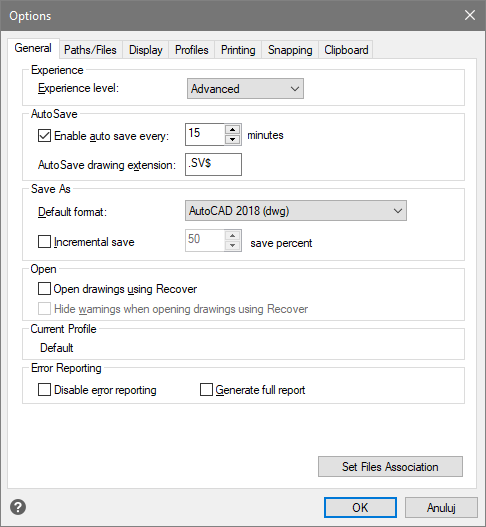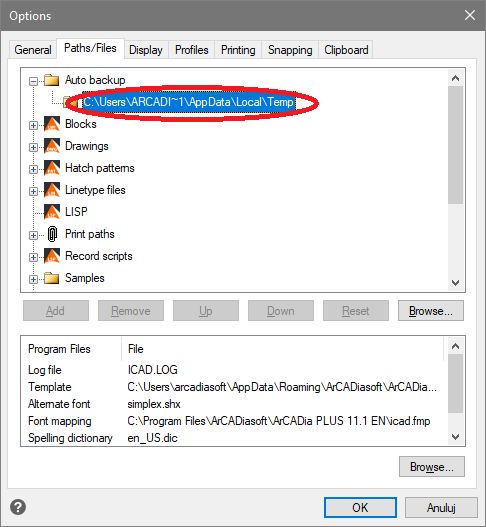AUTOSAVE - Project Recovery
In the ArCADia and INTERsoft-INTELLICAD programs, we save files by default in the .dwg format.
But, do you actually save your project as soon as you start designing it? Or do we draw and save after an hour or when we are closing the program ?
There are probably some designers who save the file at first, but there are also a lot of people who, like me, save the drawing just before leaving the computer. What happens to the unsaved file? What if a laptop battery falls before saving, or if the power goes down, or the program just switches itself off for some reason?
Well, when working in both programs, by default, the project is saved every 15 minutes. If we didn’t start with saving the program, then the project is by default named as Drawing 1 (2, 3 ...). But by default, this is not a .dwg file, well, maybe it is, but it is saved with the SV$ extension. To use it, we must locate it, copy it to another directory, change the name and extension there. Then we will be able to use it.
Where is the file located?
The easiest way is to activate the above window (e.g. by right-clicking in the command area and selecting from the list Options).
Then from the Paths/Files tab get to the location of the backup directory, i.e. click on + before Auto-backup and double click on the path marked on the screenshot.
The directory in which we are looking for our file will open. By default, the file will have the SV$ extension. After copying and changing the extension to .dwg, we can open the project. This will be our latest version of it.
If we are in the habit of saving the project after starting a drawing and also from time to time we click the Save option, then we need to know where and what files are created. When saving, we indicate the location and of course save in dwg format. Later during further work, clicking the Save option again saves the file under the same name and in dwg format. However, the bak file is created from the previous file, which is in the previous phase of the project, i.e. it is the file that we saved previously. When you press Save, both files are overwritten, but always the bak file will be the earlier version of the dwg file. Let's remember about this fact, for example, when looking for a certain version of a project. Also remember that the .bak extension also needs to be changed to the .dwg extension if you need to open the file.
Copyright © 2021 ArCADiasoft
HOME | PRODUCTS | COMPANY | CONTACT | FOR RESELLERS