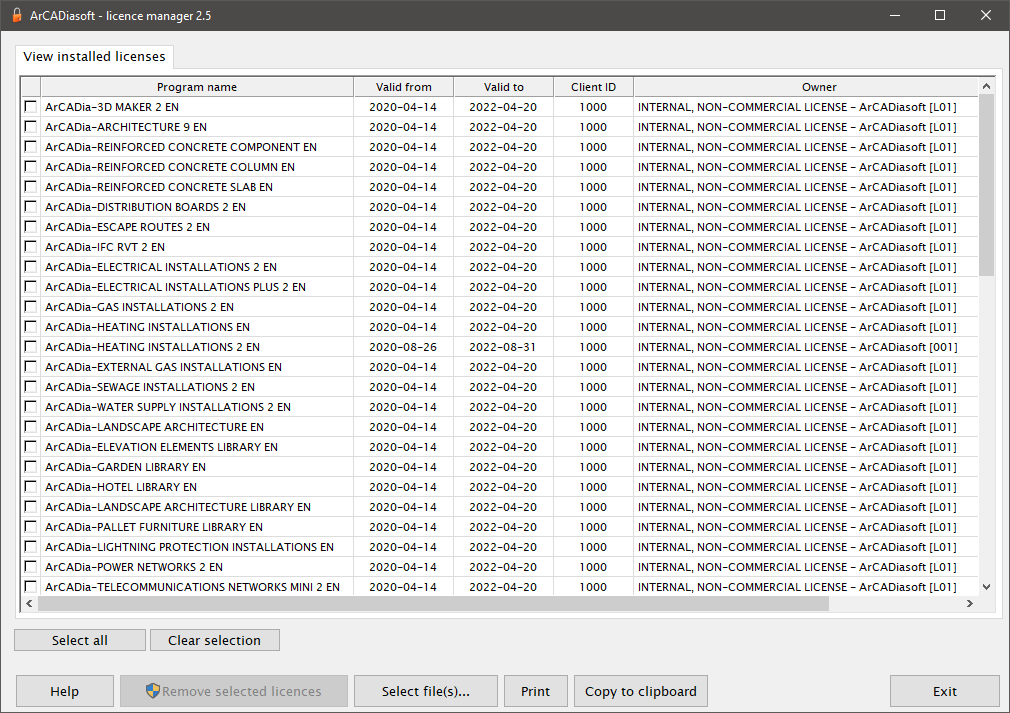Loading the ArCADia License
When installing ArCADia, ArCADia LT or ArCADia PLUS for 28 days, all options are available. This way you can get a demo of the program. 28 days are counted from the first installation, so of course reinstalling on the same computer will not allow you to re-use the 28 free days.
The first installation of the ArCADia BIM program, gives you the opportunity to use all options, whether you want to test it or check the base program with some industry modules.
After 28 days from the first use, most of the options are turned off, i.e. they disappear from the ribbons at the top of the program window. If the license or licenses are not uploaded during this time, the options will be unavailable, regardless of whether it is just a testing or a purchased program.
When buying the program, we get licenses for:
• ArCADia, ArCADia LT or ArCADia PLUS (depending on your choice of the basic graphic module),
• ArCADia BIM (i.e. drawing options from the industry modules, including part of the ArCADia-ARCHITECTURE module options and internal installations of a building),
• Selected industry modules.
All these licenses must be loaded, otherwise you will not be able to save your project and/or use the program options. The order in which the licenses are uploaded does not matter, but all of them must be in the ArCADiasoft - License manager window.
The license program can be downloaded from the link below:
https://download.arcadiasoft.eu/demo/ArCADiasoft-Licence-manager.exe
After installing the manager, the licenses can be loaded by the Select file(s) button or by double-clicking on the license file that has the .isl extension.
In the program, you can check the loaded licenses at any time in the Licenses or License configurator window. Both options can be found on the Manage or System ribbon (depending on the selected menu template, i.e. the layout of the ribbons).
Copyright © 2021 ArCADiasoft
HOME | PRODUCTS | COMPANY | CONTACT | FOR RESELLERS