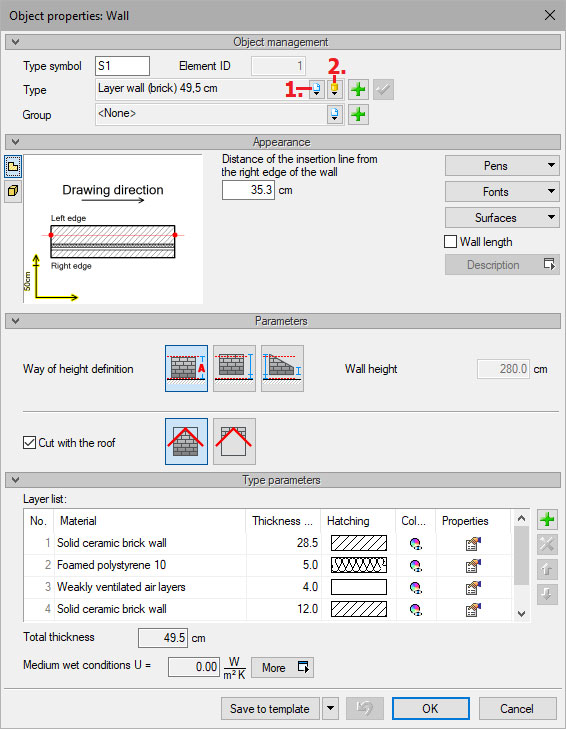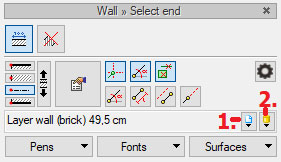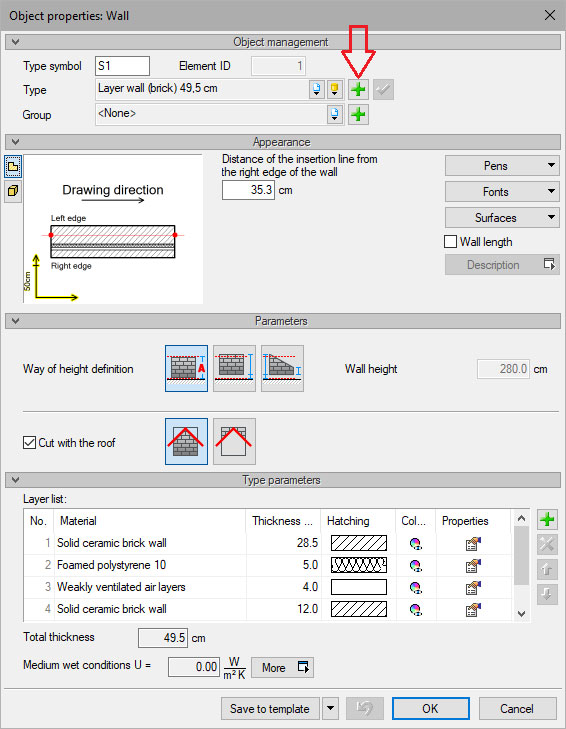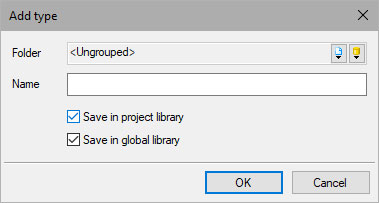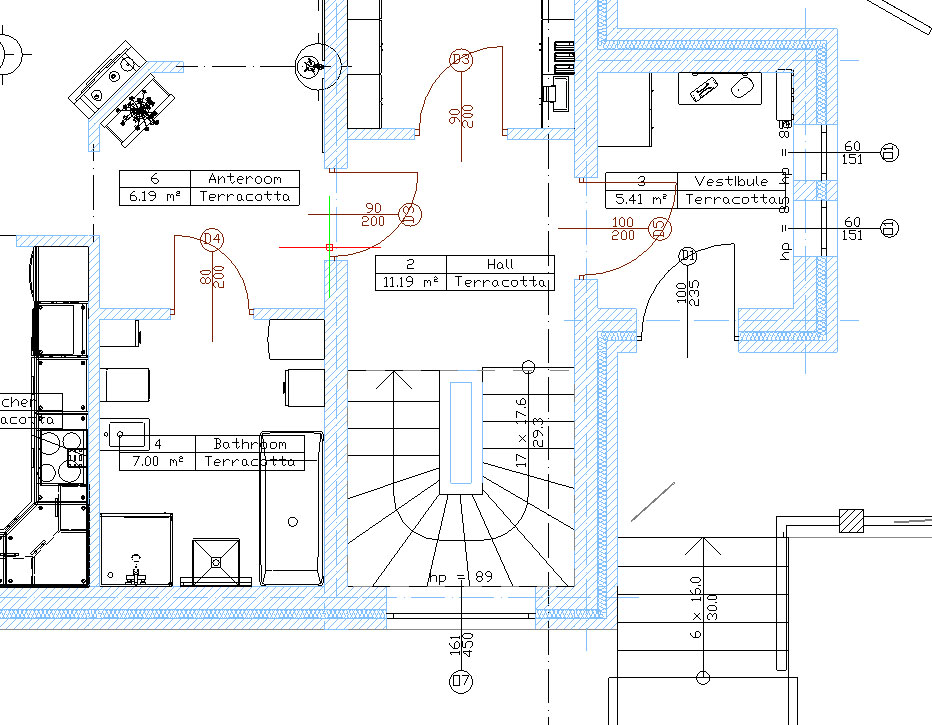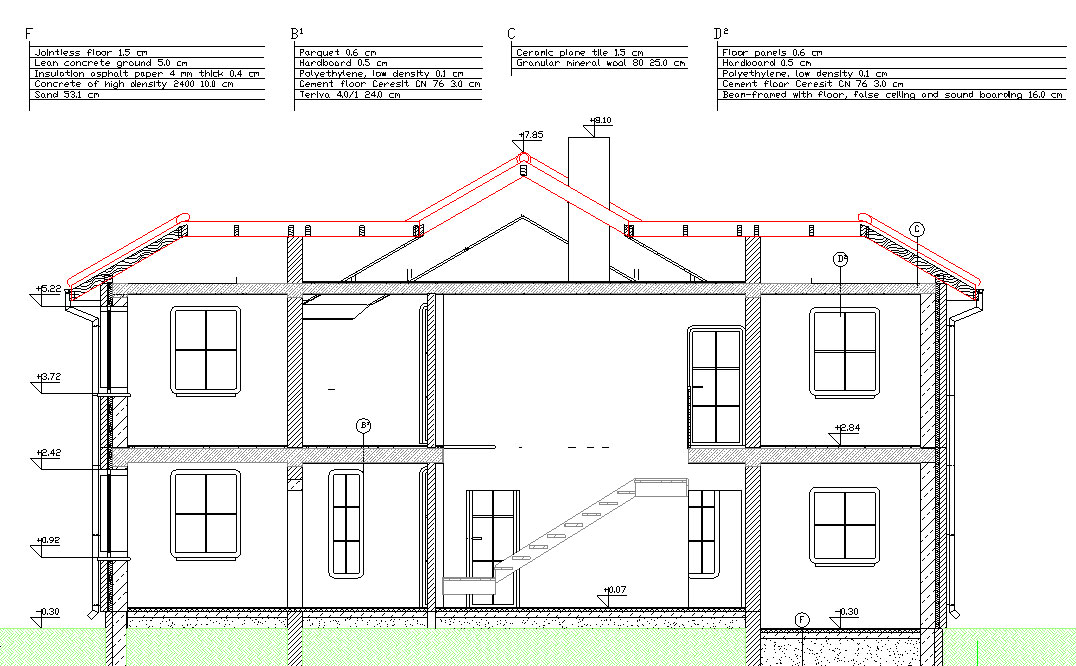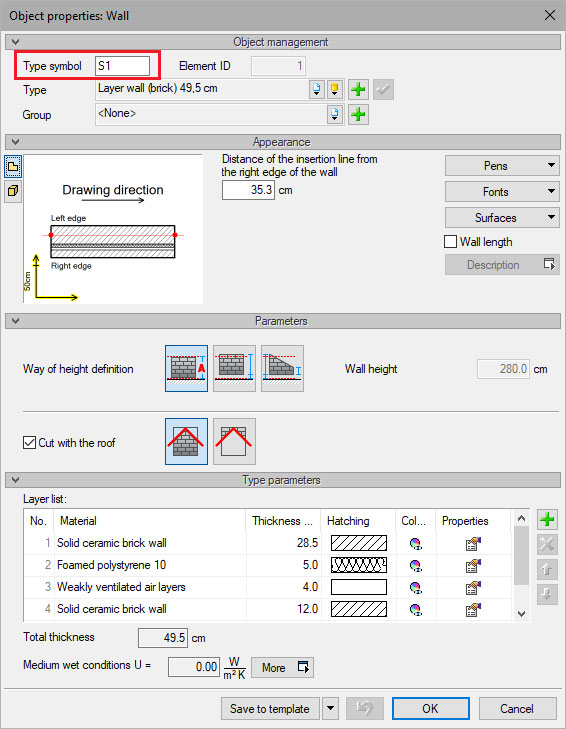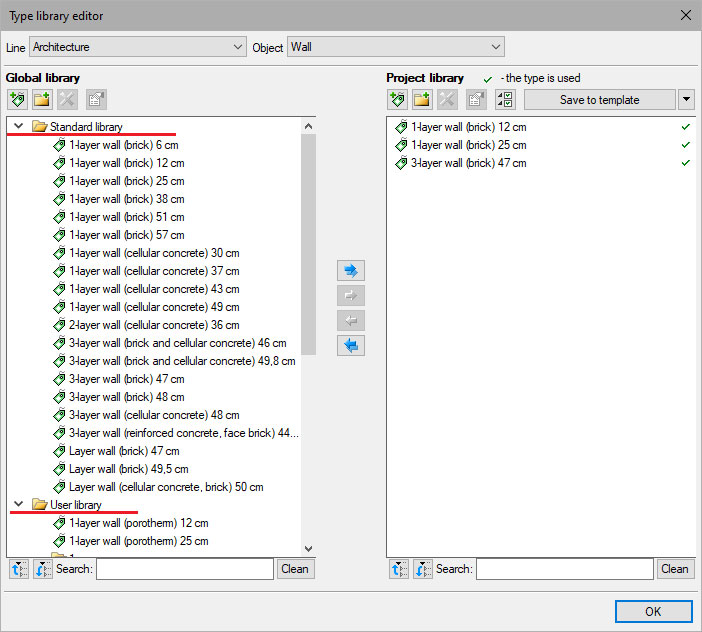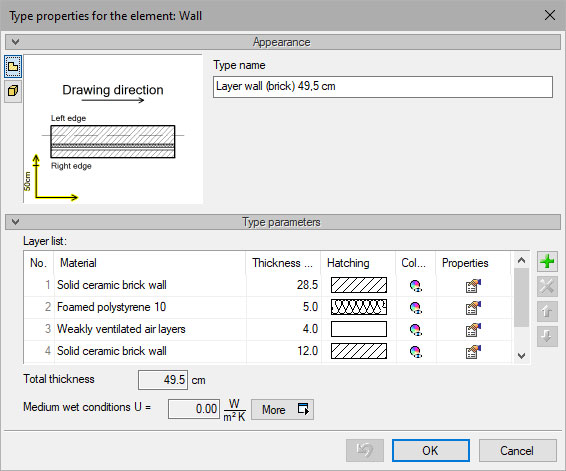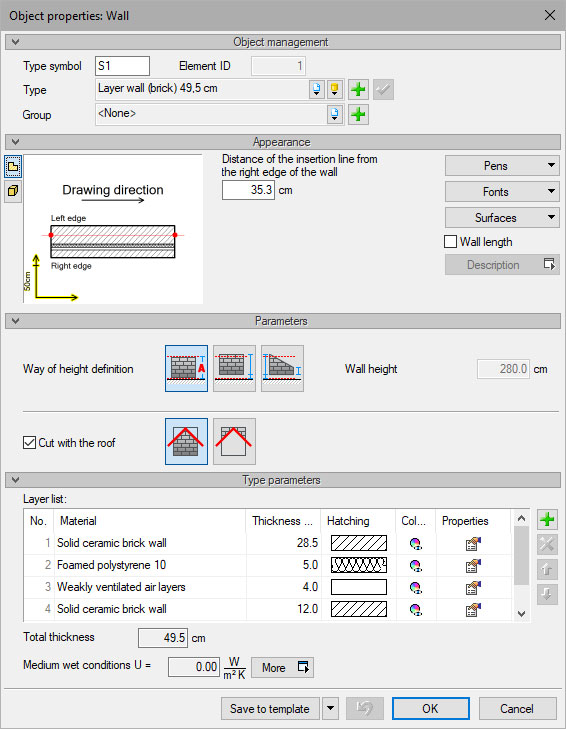Saving the Properties of ArCADia System Elements
The ArCADia system allows you to edit and save element settings before, during and after their introduction. You can save these settings at any time while working on a project. There are two libraries available in the program: global (2) and project (1).
The global library is divided into standard and user. The standard library is installed with the program and is not editable. It cannot be changed or overwritten. Of course, after selecting a Type from this library, elements can be modified, but these settings cannot be overwritten. The user library is created by the designer in each subsequent project by saving Element type.
This can also create a Project library, because when saving type, the user selects a place.
If the type is saved in the Project Library, then it will only be available there. If it is saved in the Global Library in the user section, then it can be used in subsequent projects. As you can see in the window above, you can save an element to both the global and project libraries.
If a Type saved to the Project Library is only available there, so why save it? After all, you can copy elements, even between projects, then the parameters are the same as when they were set. Yes, but ... For the element saved to the library, a Type symbol is assigned, in some cases it is not assigned automatically, but a field is provided where the user can assign this symbol.
The Type symbol is a designation of individual elements in the view, cross-section or other views introduced into the project. By default, the window symbol is given: O1, O2 etc., for doors D1, D2 etc., for walls S1, S2 etc.
If an element is not saved at least to the Project Library, then the symbol is not assigned automatically and you cannot define it yourself.
The Type library is available from the Manage or System ribbon (depending on the selected Menu template).
The element Type is usually saved in the properties window, but types can also be defined in the above window. All elements in the ArCADia system are available here. On the left side of the window, the industry module is selected at the top, and the industry element is selected on the right. Below on the left you have the Global Library with its division into standard and user, and on the right is the Project library. There are arrows between the library fields that allow you to copy elements between libraries. Above the library fields, and under the selection of industries and elements, there are icons for adding catalogues and types.
On the basis of this window it is very easy to explain what is saved into a type. As you can see, only the settings from the Type parameters field are saved.
Copyright © 2021 ArCADiasoft
HOME | PRODUCTS | COMPANY | CONTACT | FOR RESELLERS