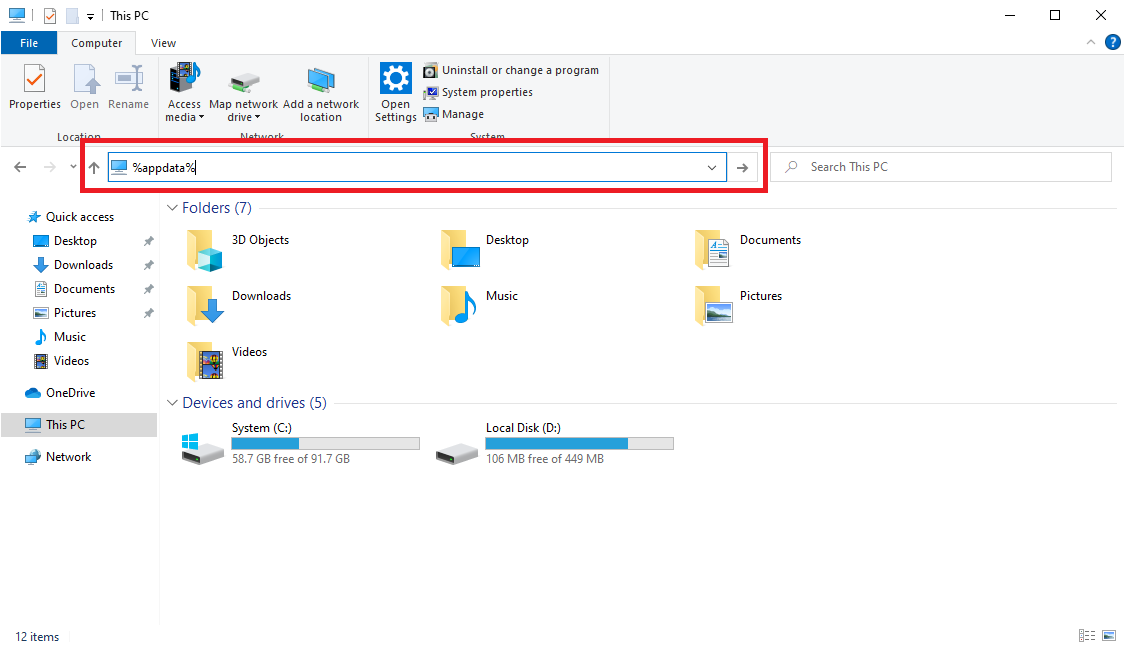TRANSFERRING CUSTOM SETTINGS FOR ArCADia AND ArCADia PLUS
If you are changing your computer and moving the "workstation", that is, you are reinstalling the program, you want to quickly adjust its settings to your habits. However, it cannot be done automatically or with a single file. You must prepare for this by saving all your settings, if you have not made a copy thus far. If you have them, they can be used, if not, you have to save a Tool Palettes (by exporting them), and copy the rest of the elements from the user's directories. Since these directories are hidden by the operating system for those less computer-savvy, the simplest access path is shown below:
In the Windows Explorer window, in the field marked below, enter %appdata%
And confirm by pressing the Enter key.
Then go to the INTERsoft and ArCADia-SYSTEM catalogue. Finally, copy the directory with the last version number, e.g. 12.0. Transfer it to a new computer on which you should have ArCADia installed and ran at least once.
Again, open the Windows Explorer window on a new workstation and find the directory with the program version number according to the above instructions. Enter it and copy the selected elements. Do not overwrite everything, just the folders and files listed below:
Folders (if they were created on an older computer, if there were none, it means you didn't have your elements, that's why the directories were not created):
Architecture (the directory contains, among other things, the user library of room names and their functions).
Defaults - the folder where the user templates are saved.
Layouts – the catalogue of defined layouts.
Object – the folder of user-defined 2D objects.
Object3d – the library of imported or user-created 3D objects.
PaintLibrary – the file where the user-defined surfaces are stored
Files:
Global.materials – the user-defined material library.
Global.templates – the user-defined types library.
GlobalCeiling.materials - a library of user-defined ceilings.
The above directories transfer only the ArCADia system settings and its elements saved by the user. When it comes to the settings of: toolbars, keyboard shortcuts, aliases, palettes, etc., we will prepare a new post.
Copyright © 2021 ArCADiasoft
HOME | PRODUCTS | COMPANY | CONTACT | FOR RESELLERS