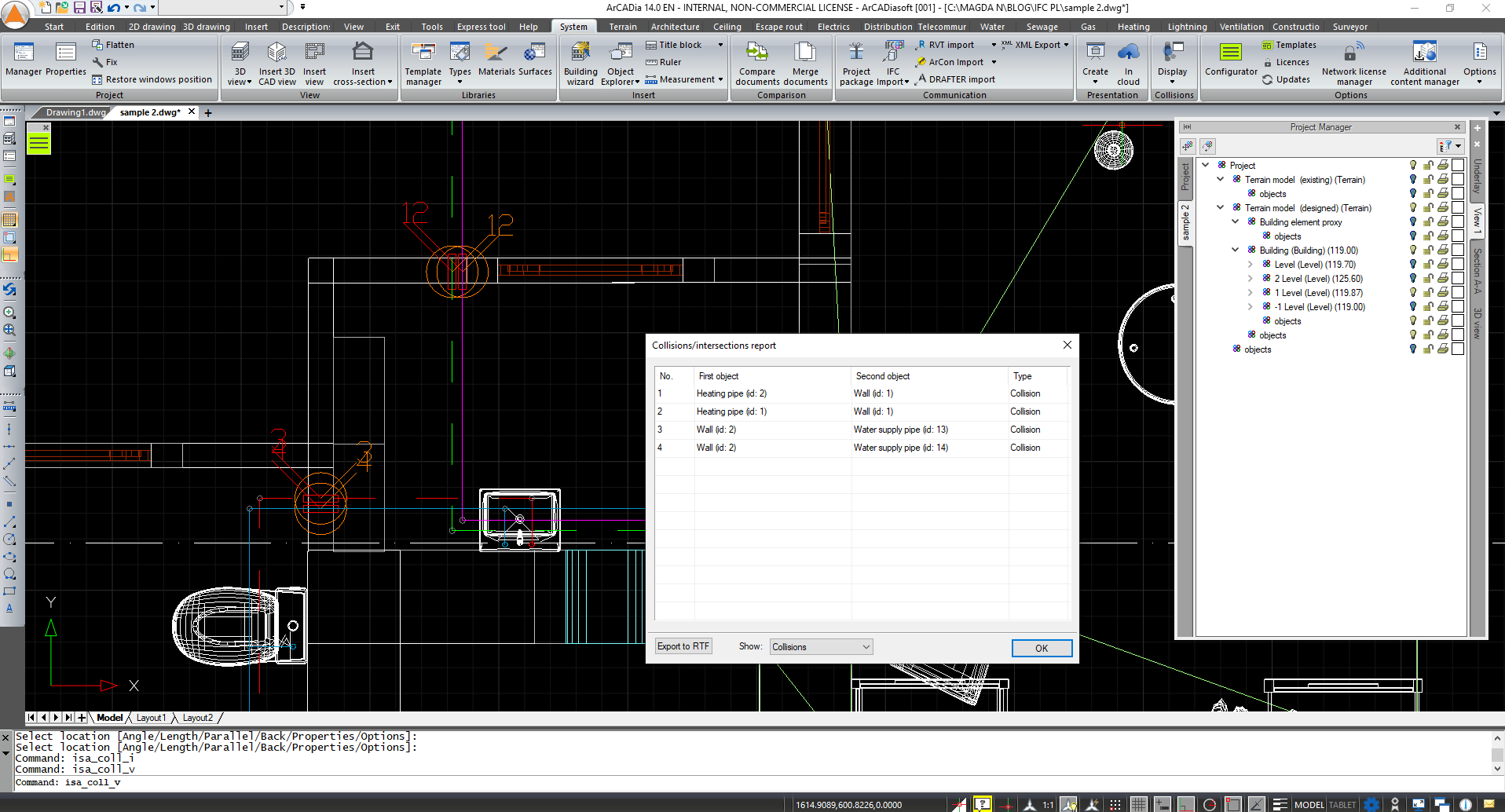Collisions of ArCADia BIM elements with the IFC model
The ArCADia program allows you to check for collisions between elements from the entire ArCADia system, and with the IFC model. Options for detecting collisions and intersections of elements are called from the System ribbon or the ArCADia-COLLISIONS toolbar.
When the Collisions-Define option is called, the Setting collision/intersections window appears:
Clicking OK accepts the changes and displays the selected collisions, on the projection and in the 3D View, as orange balls. The symbol for intersections is a red cuboid.
The collision/intersection report is called through the Collisions - Display command.
In the window, it displays a list of two colliding or intersecting elements.
If you want to remove collisions and intersections markings from the drawing, we do it through the Collisions-Delete command. The Delete command does not resolve the collisions themselves – that is the task of the designer to make changes to the design. The program only helps to locate them.
The exact process for determining collisions and intersections is described in another article:
https://arcadiabimsystem.com/arcadia-system-checking-the-project-with-instalations-%28collisions%29
Copyright © 2021 ArCADiasoft
ГОЛОВНА | ПРОДУКЦІЯ | ПРО НАС | КОНТАКТИ | ДЛЯ ПРЕДСТАВНИКІВ